Accounting and Invoicing¶
Odoo Invoicing is a standalone invoicing app to create invoices, send them to your customers, and manage payments.
Odoo Accounting is a full featured accounting app. Accountant productivity is at the core of its development with features such as AI-powered invoice recognition, synchronization with your bank accounts, smart matching suggestions, etc.
Get started
Basic concepts of accounting and initial setup of your accounting
Taxes
Taxes, fiscal positions, and integrations
Customer invoices
Customer invoices, payment terms, and electronic invoicing
Vendor bills
Vendor bills, assets, and invoice digitization (OCR)
Payments
Invoices and bills payments (online, checks, batches) and follow-up on invoices
Bank and cash accounts
Bank synchronization, reconciliation, and cash registers
Reporting
Reporting, declarations, and analytic accounting
Double-entry bookkeeping¶
Odoo automatically creates all the underlying journal entries for all accounting transactions (e.g., customer invoices, vendor bills, point-of-sales orders, expenses, inventory valuations, etc.).
Odoo uses the double-entry bookkeeping system, whereby every entry needs a corresponding and opposite counterpart in a different account, with one account debited and the other credited. It ensures that all transactions are recorded accurately and consistently and that the accounts always balance.
See also
Accrual and cash basis¶
Both accrual and cash basis accounting are supported in Odoo. This allows reporting income and expense either when the transaction occurs (accrual basis) or when the payment is made or received (cash basis).
See also
Multi-company¶
Several companies can be managed within the same database. Each company has its chart of accounts, which is also useful to generate consolidation reports. Users can access several companies but can only work on a single company’s accounting at a time.
Multi-currency environment¶
A multi-currency environment with an automated exchange rate to ease international transactions is available in Odoo. Every transaction is recorded in the company’s default currency; for transactions occurring in another currency, Odoo stores both the value in the company’s currency and the transactions’ currency value. Odoo generates currency gains and losses after reconciling the journal items.
International standards¶
Odoo Accounting supports more than 70 countries. It provides the central standards and mechanisms common to all nations, and thanks to country-specific modules, local requirements are fulfilled. Fiscal positions exist to address regional specificities like the chart of accounts, taxes, or any other requirements.
See also
Accounts receivable and payable¶
By default, there is a single account for the account receivable entries and one for the account payable entries. As transactions are linked to your contacts, you can run a report per customer, vendor, or supplier.
The Partner Ledger report displays the balance of your customers and suppliers. It is available by going to .
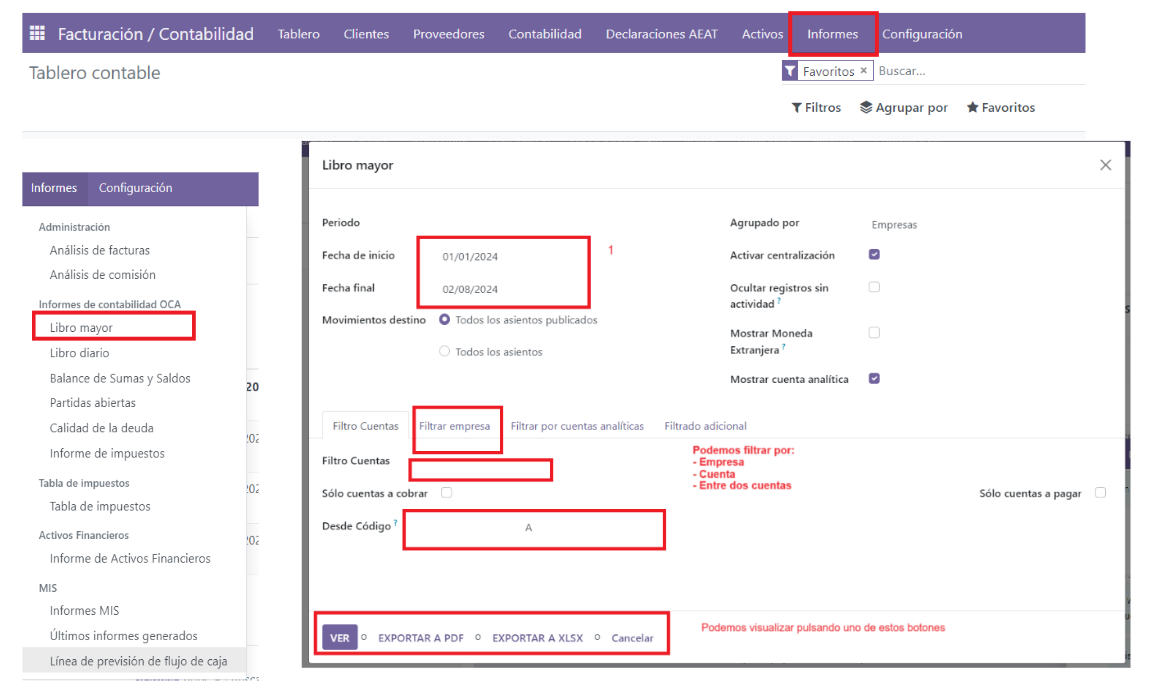
Reporting¶
The following financial reports are available and updated in real-time:
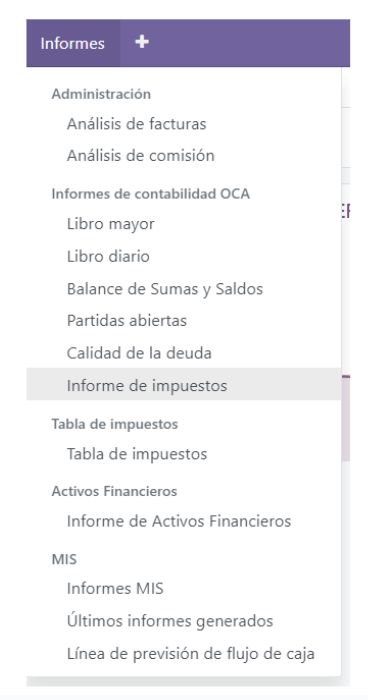
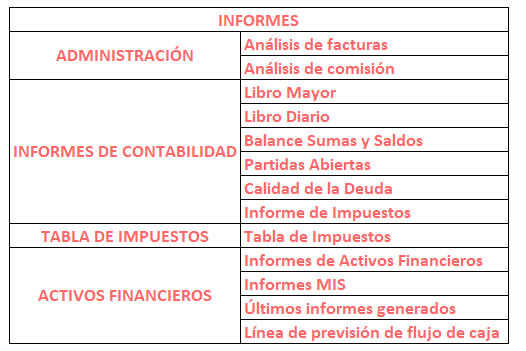
Tax report¶
Odoo computes all accounting transactions for the specific tax period and uses these totals to calculate the tax obligation.
Important
Once the tax report has been generated for a period, Odoo locks it and prevents the creation of new journal entries involving VAT. Any correction to customer invoices or vendor bills has to be recorded in the next period.
Bank synchronization¶
The bank synchronization system directly connects with your bank institution to automatically import all transactions into your database. It gives an overview of your cash flow without logging into an online banking system or waiting for paper bank statements.
Inventory valuation¶
Both periodic (manual) and perpetual (automated) inventory valuations are supported in Odoo. The available methods are standard price, average price, LIFO and FIFO (First-In, First-Out).