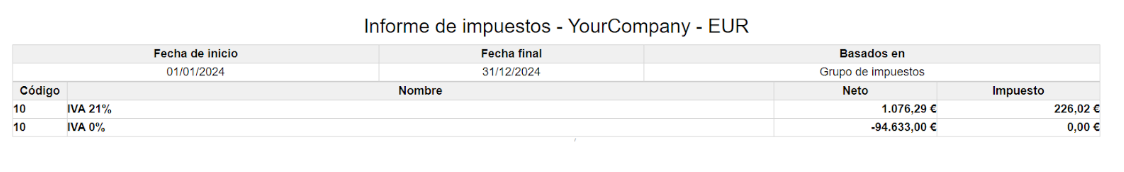Reporting¶
Main reports available¶
Odoo includes generic and dynamic reports available for all countries, regardless of the localization package installed:
Balance Sheet
Profit and Loss
Executive Summary
General Ledger
Aged Payable
Aged Receivable
Cash Flow Statement
Tax Report
The reports can be broken down and printed to view their details (payments, invoices, journal entries, etc.). They can also be exported in PDF or XLSX format.
Balance Sheet¶
The Balance Sheet shows a snapshot of your organization’s assets, liabilities, and equity at a particular date.
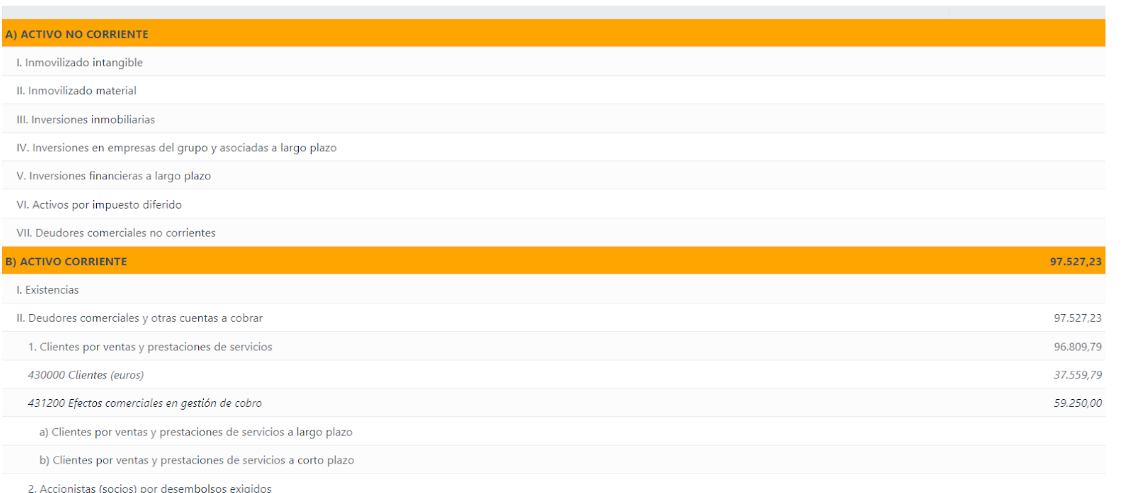
Profit and Loss¶
The Profit and Loss report (or Income Statement) shows your company’s net income by deducting expenses from revenue for the reporting period.
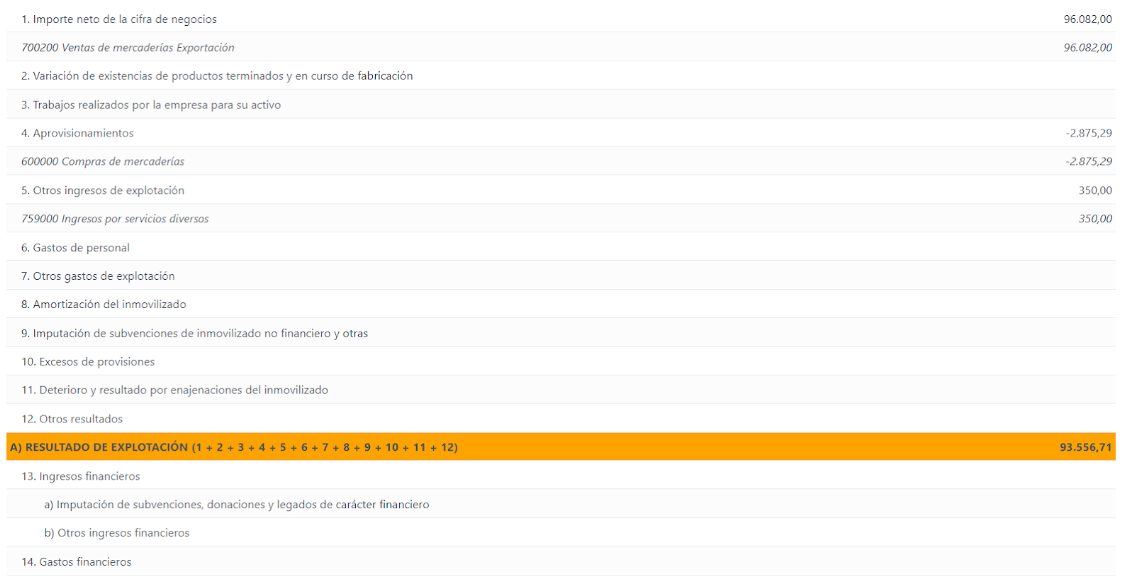
Trial Balance¶
A trial balance is a report where the balances of all the accounts in a company’s general ledger are displayed at a given time.
The balance covers all important accounting elements, such as assets, liabilities, equity, income, expenses, profits, and losses. Its main purpose is to show the current state of the debits and credits in the general ledger at a specific moment.
Creating a trial balance is the first step in closing the accounting books at the end of the financial year (or another accounting period) and ensures that the accounts are “balanced.” If the totals in the debit and credit columns of the general ledger accounts do not match, the trial balance indicates the need to correct something.
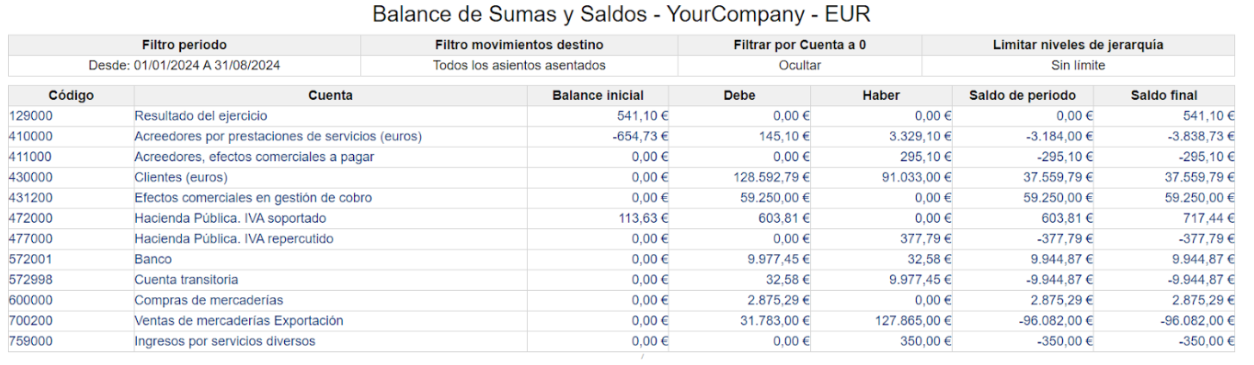
General Ledger¶
The General Ledger Report shows all transactions from all accounts for a chosen date range. The initial summary report shows each account’s totals; from here, you can view a detailed transaction report or any exceptions. This report helps check every transaction that occurred during a specific period.
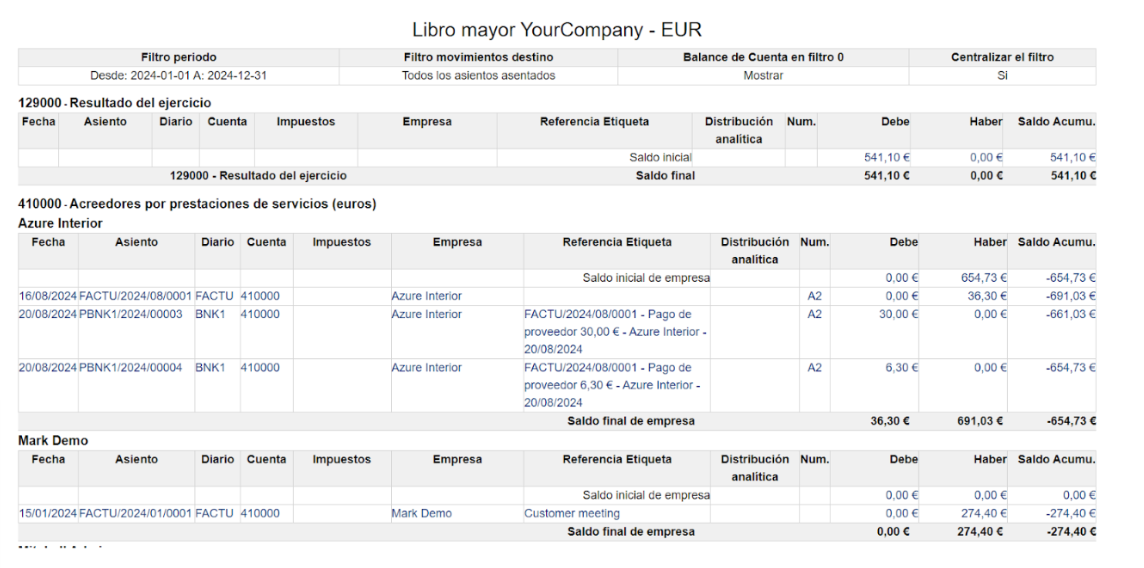
Journal¶
The journal, also known as the accounting journal or general journal, is a financial record where all business and financial transactions of a company are recorded in the order they occur.
Each transaction is recorded in terms of debit and credit, and a brief description of the transaction is provided along with the corresponding amounts.
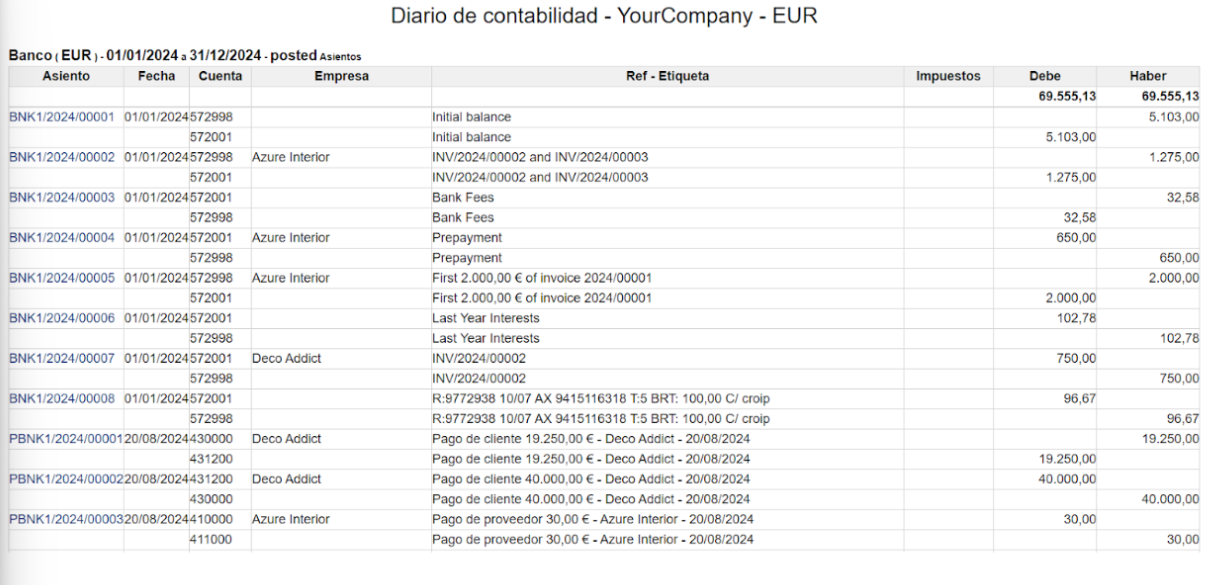
VAT book¶
The VAT books are the mandatory records in which taxpayers, entrepreneurs, and freelancers record the operations they carry out during their professional activity, complying with a series of obligations dictated by law.
The data recorded in the books must specify the VAT charged by the entrepreneur or freelancer to customers and the VAT paid, with all the necessary details to prepare the VAT return.
The VAT books can be digitized, in which case, the law requires that they be kept in magnetic or optical format until the prescription period has passed, along with the files, databases, and programs necessary to access them.
Taxpayers with a monthly VAT self-assessment period must keep the VAT books through the AEAT’s electronic headquarters.
Open items¶
Run the open items report for payables and receivables to show information about individual invoices, specific amounts owed, the time they have been unpaid, and the sales invoices pending collection during the selected month and several previous months.
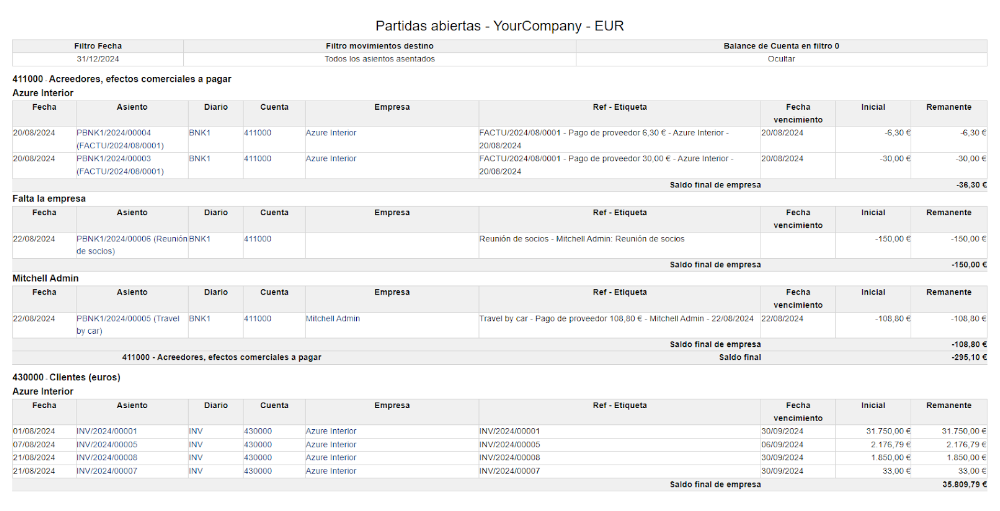
Tax Report¶
This report allows you to see the net and tax amounts for all the taxes grouped by type (sale/purchase).