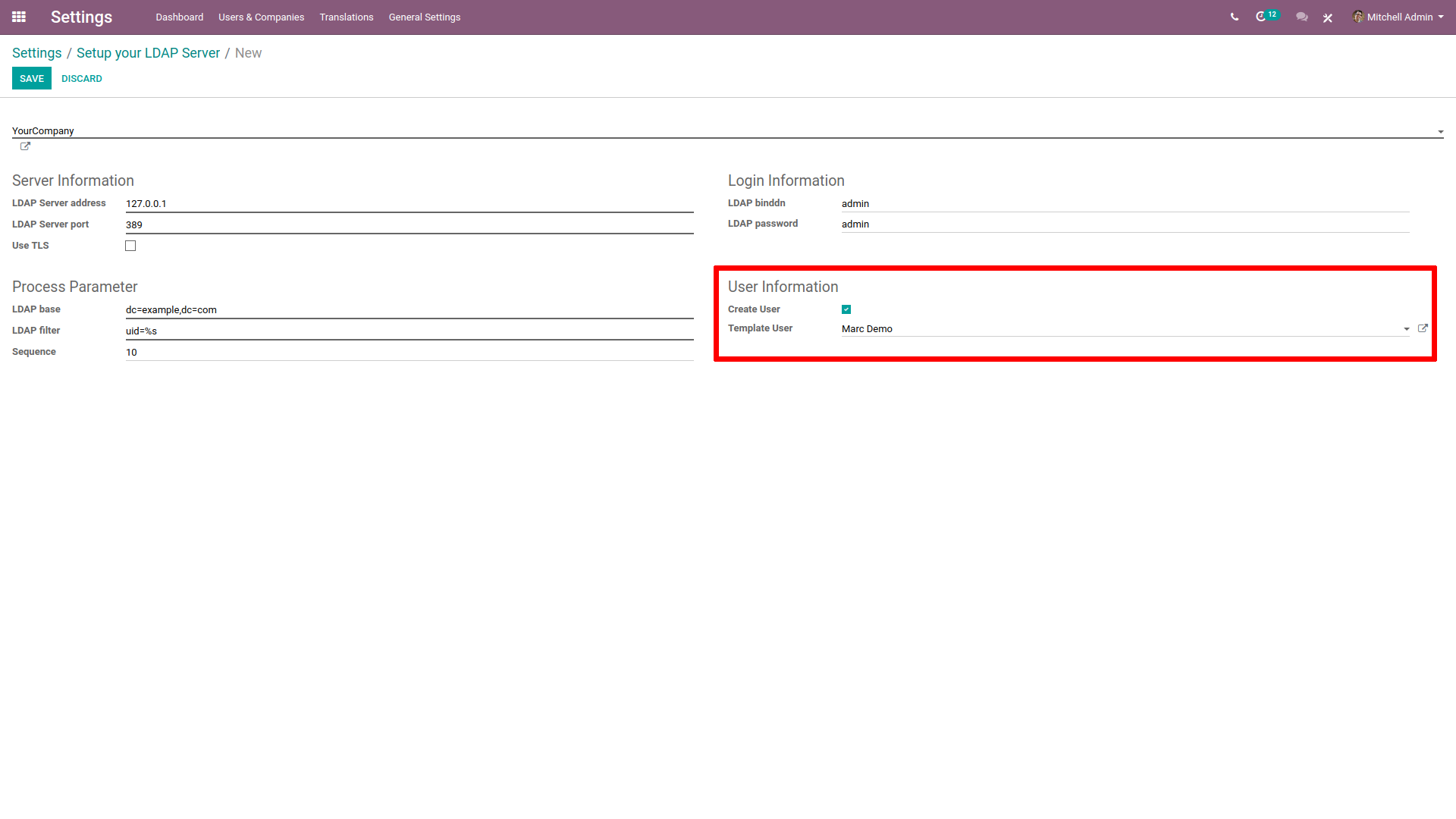Sign in with LDAP¶
Install the Lightweight Directory Access Protocol (LDAP) module in General Settings.
Click on Create in Setup the LDAP Server.
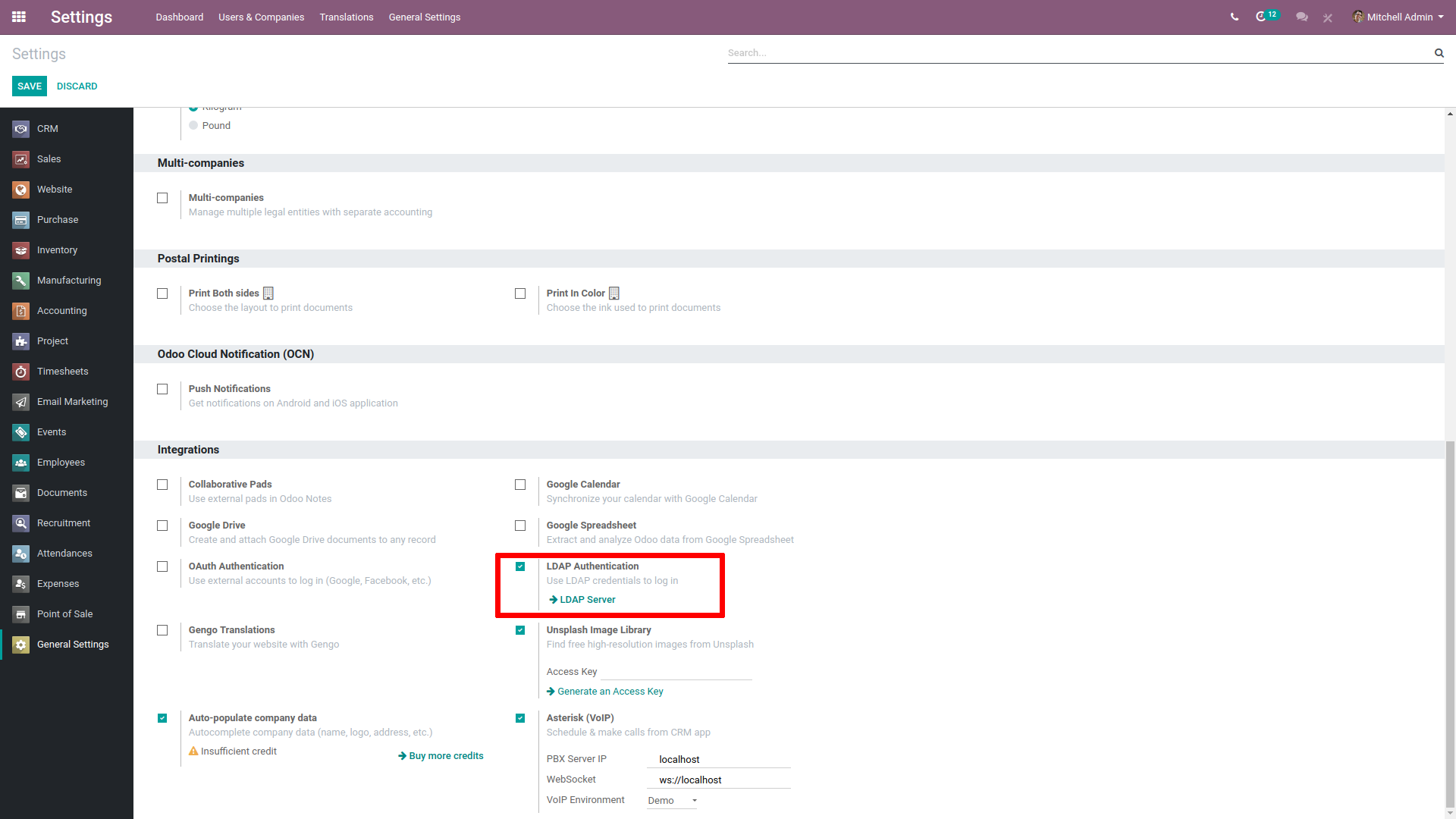
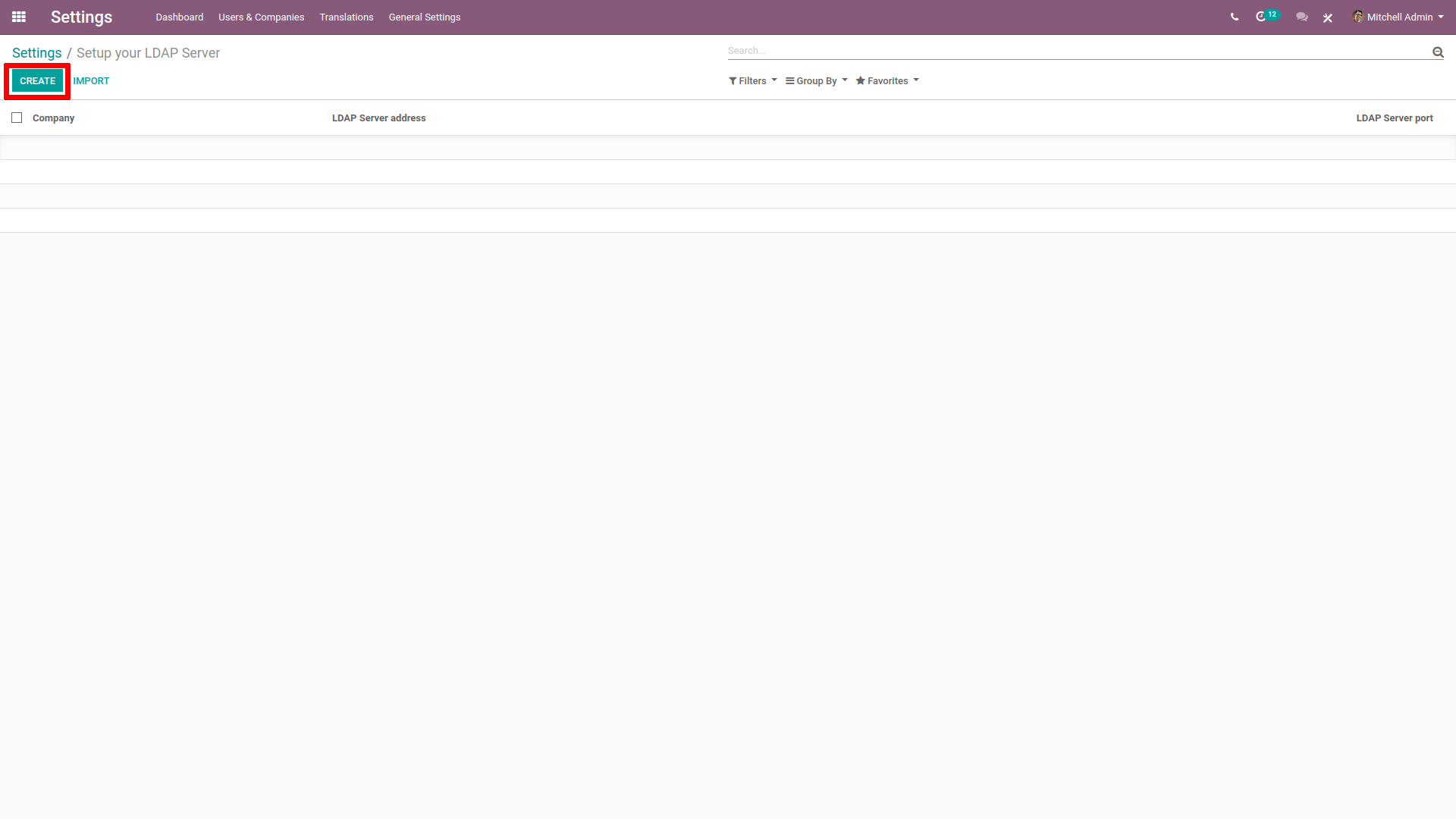
Choose the company using the LDAP.
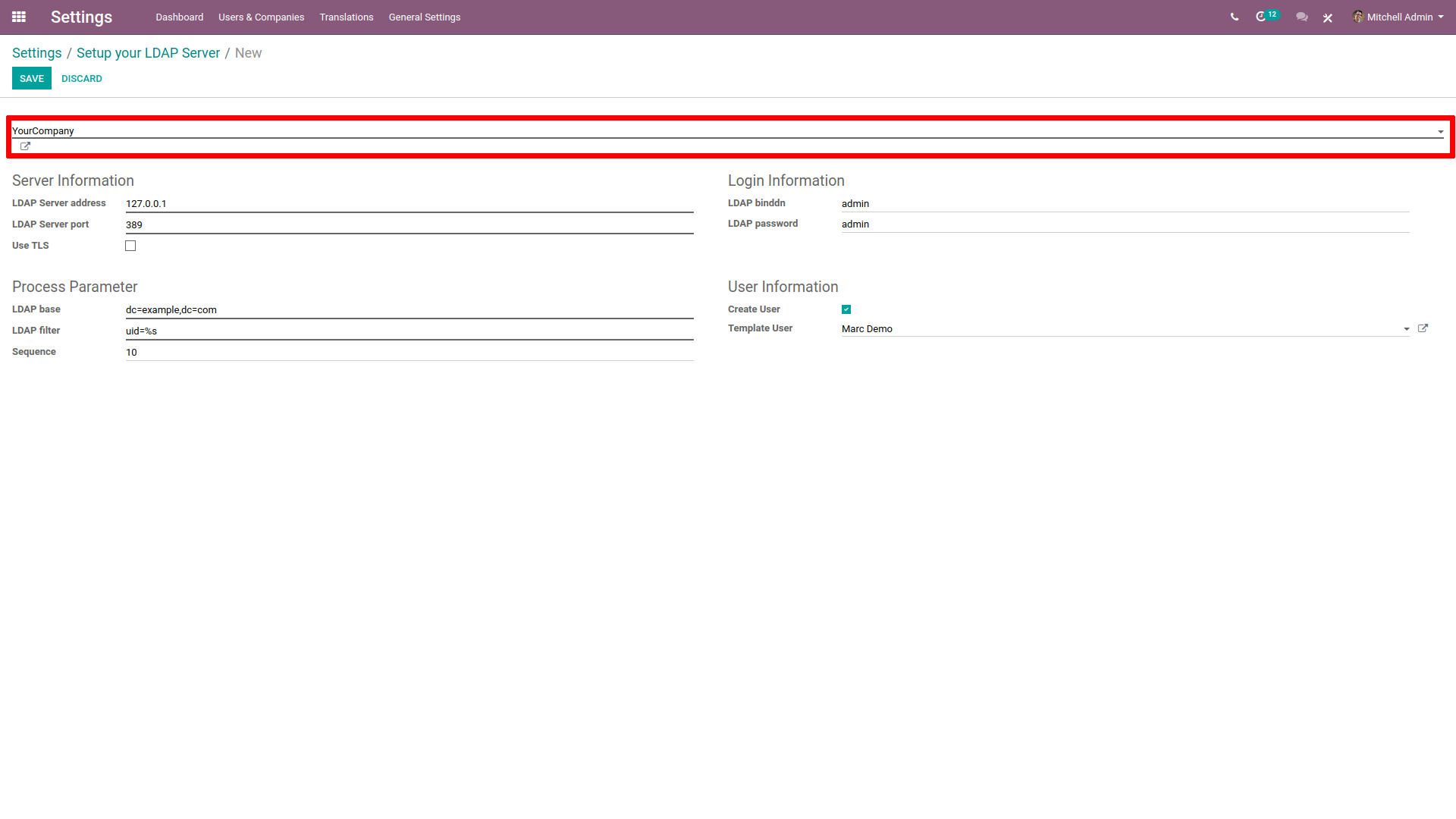
In Server Information, enter the IP address of the server and the port it listens to.
Tick Use TLS if the server is compatible.
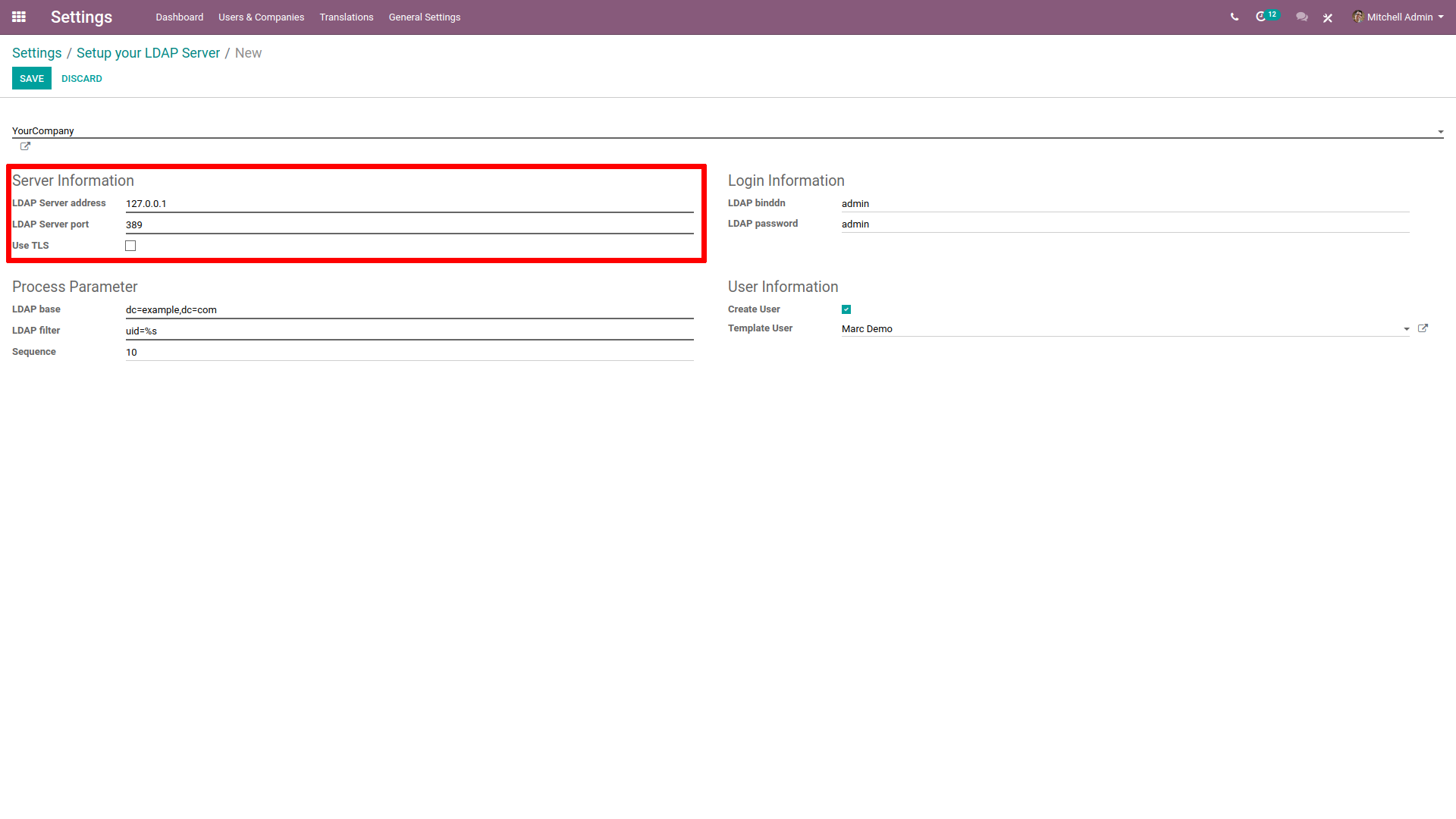
In Login Information, enter ID and password of the account used to query the server. If left empty, the server queries anonymously.
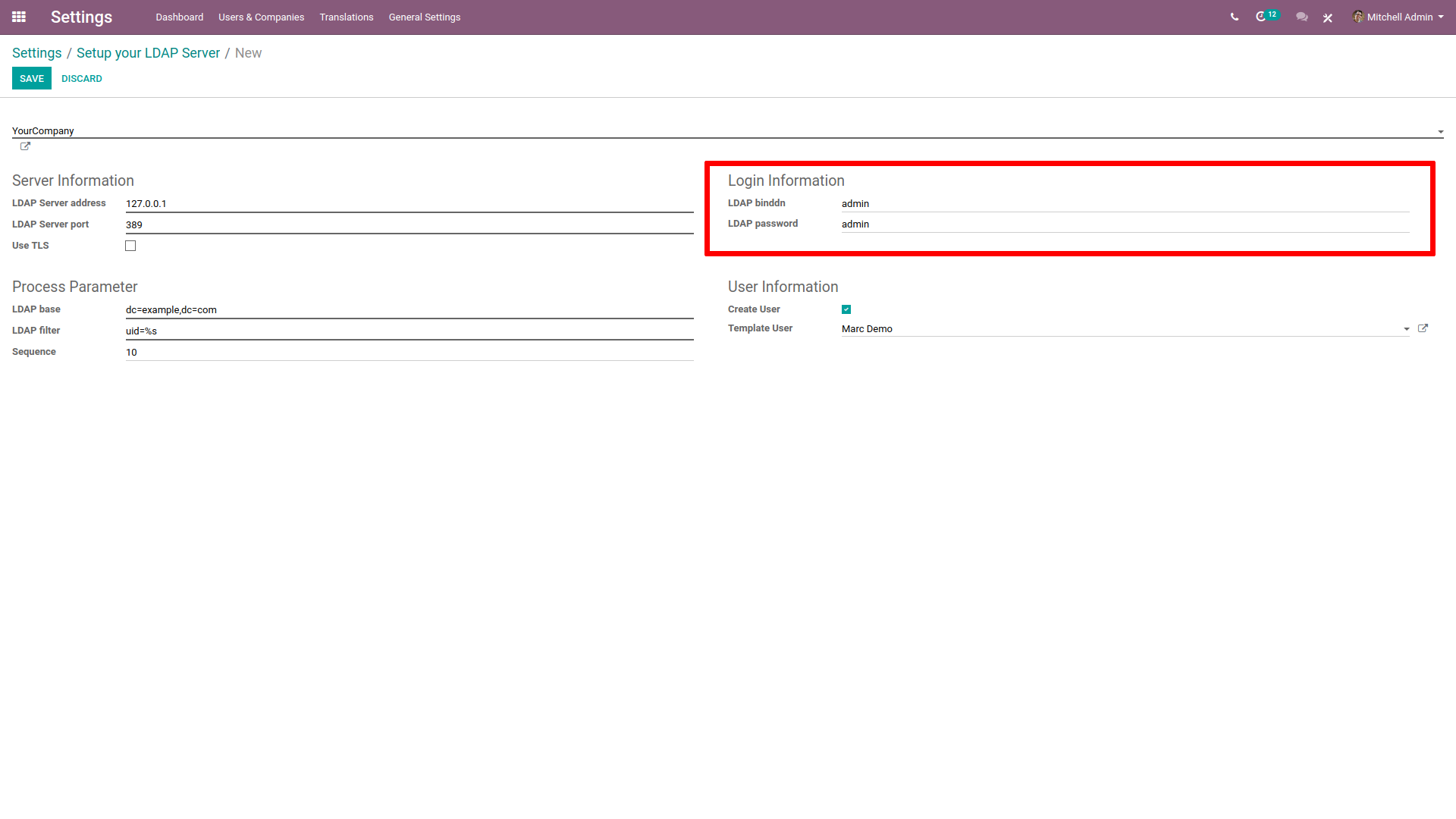
In Process Parameter, enter the domain name of the LDAP server in LDAP nomenclature (e.g.
dc=example,dc=com).In LDAP filter, enter
uid=%s
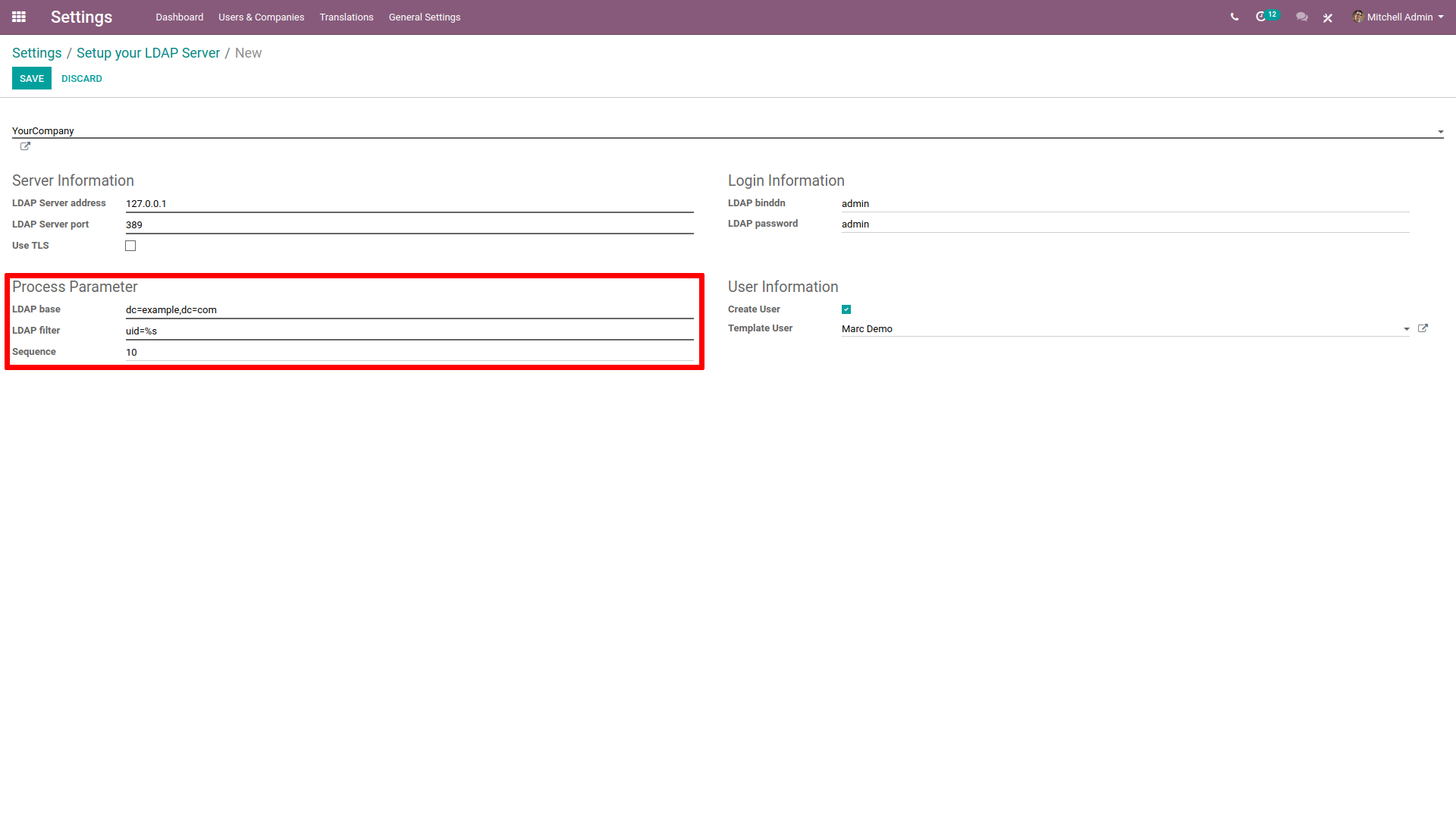
In User Information, tick Create User if Odoo should create a User profile the first time someone logs in with LDAP.
In Template User, indicate a template for the new profiles created. If left blanked, the admin profile will be used as template.